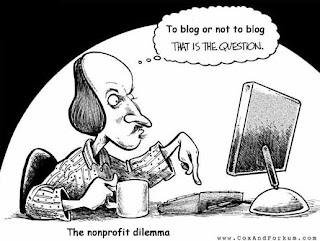
"I am writing, so I am ".
This huge world progress faster than our imagination, to being apart of this world I should prove myself. As postmodernisms said “I am writing, so I am ". One way to share our thought, attitude and our beliefs in a writing form is creating a web log. There are so many web logs in the vast world of internet, according to your interest you can choose one of them. My structures mostly is based on bloging on blogspot. To creating a free page of your own on the internet follows the structure below:
1- Opening it is confusing in first sight. Make your self calm and do not feel puzzled. Probably all sites gaud you step by step forward.
2-first you should have an E-mail, no different related to which site.
 3- Go to the main page of your favorite weblog and choose “create blog" or “sing in as a new member".
3- Go to the main page of your favorite weblog and choose “create blog" or “sing in as a new member".4- Fill the membership’s form.
5- Your weblog name: this is very important. You will be known in the weblog list by this name. For example your weblog name in Blogspot will appears in this form:
www.Thenameofyourblog. Blogspot.com
6- Your Display name: it is something like your signature and all your post will be published by this name.
7- Template: the frame of your weblog. Click on new template and after previewing them choose your favorite one (do not worry you can change it whenever you like)
8- Your weblog title: it can be a word or sentence(s). It will appear at the top of your weblog. Some how it shows your blog's contain or your personality. (It is changeable, too).
Welcome to the world of bloggers. Now you have your own weblog and star to post your materials.
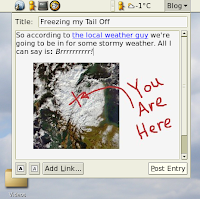
How to post:
Dot not gets confused. By putting your mouse on each tag for two seconds their task will be appeared
1- Insert your weblog address in address bar and press the Enter key. You will see your title in a template you had chosen before.
2-At right side of your page on top, click on “Sign in”. Insert your E-mail address completely in username box and your password witch you had chosen in registering form in password box then click sign in.
3- Now you are in a private place of your weblog. Its name is dashboard. Click on a new post. A window similar to the word processor will be open in front of you.
4- You can write there directly or copy paste what you had written before. This place is called html. Edit the size and font of your writing.
5- Now you can Add picture to your post:
- a-Click on adding picture on the top(it is a small blue square)
b- A new page will open. Click on browse and choose your pictures. They can be on your computer or on internet.
c- Decide which size they should be and where they should place; left, right or center.
d-After choosing your picture click on “upload” and wait till done.
e- You can move your picture on your html and place it in a right position.

6-Giving reference to other cites: high light the word or the sentence and click on its specific tag on the top. A window will open. Give the exact address of reference cites and then ok.
7-By clicking on publish; your post will become visible in your weblog.
8- Congratulation! you have done it perfectly. For changing old posts and adding element to your weblog wait…
Me and some of my friends make a new space on wiki and put our blogging tips on it. You dear for making your blog more interesting and add elements vivits this site:http://bloggingtips.wikispaces.com/tips
By Zahra Langaroodi
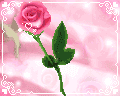

1 comment:
Dear Zahra,
You are already an expert blogger if you are explaining to others how to create a blog and start posting! I also see you have many other very interesting psots on your blog already. It's great!
Nina Liakos
(an English teacher in Maryland, USA)
Post a Comment